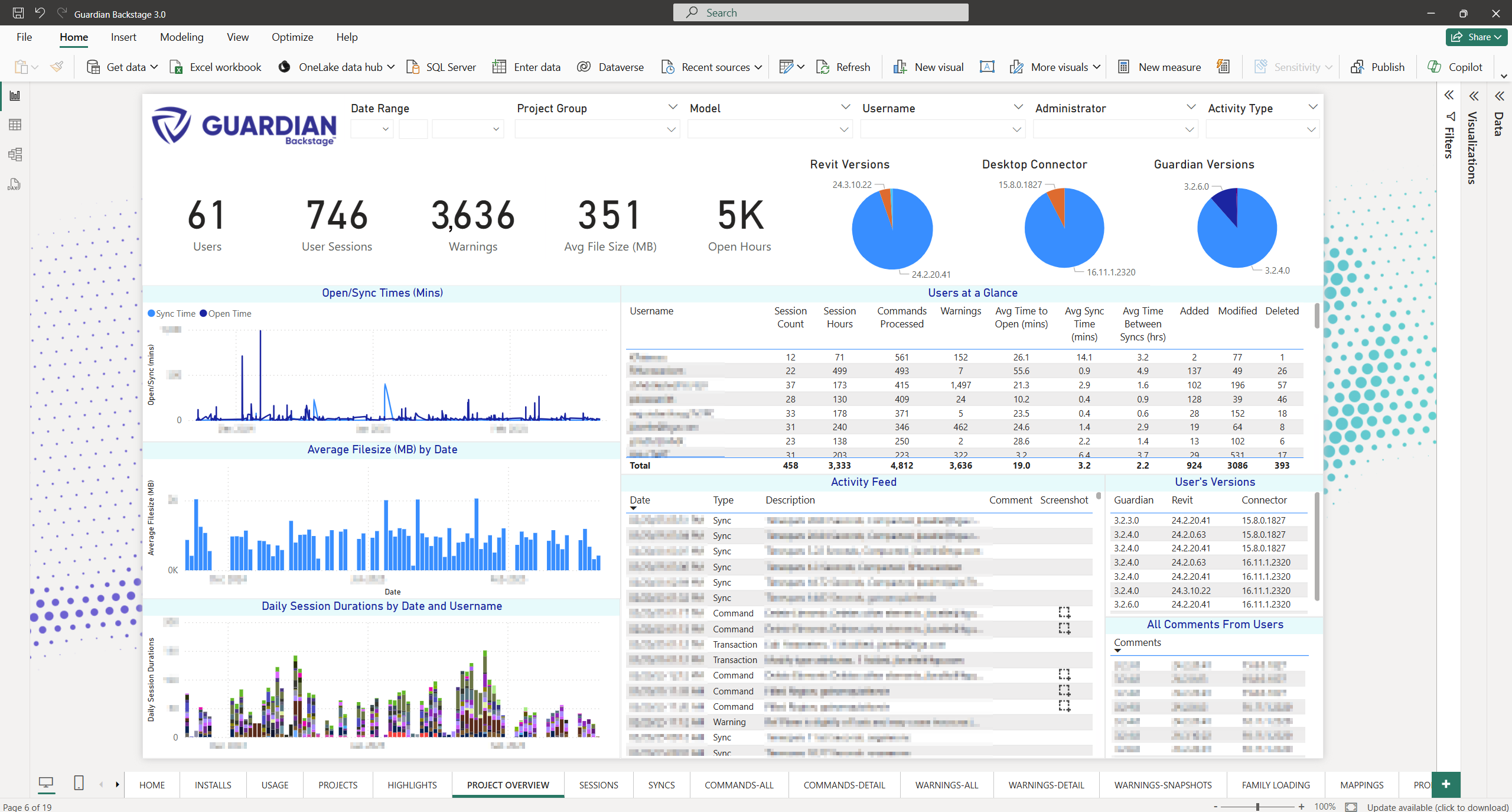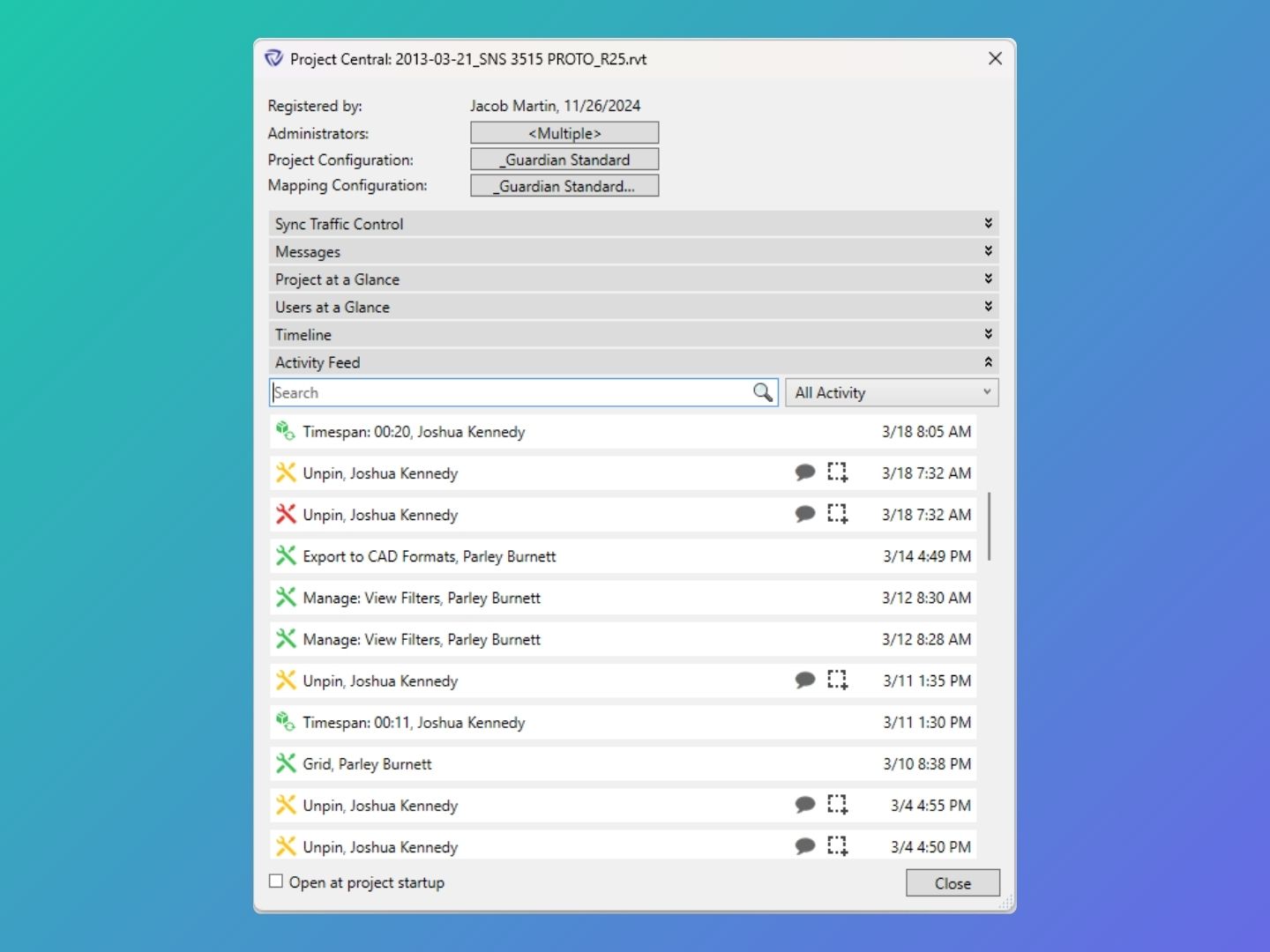"Guardian has saved us time, money, and frustration by helping us enforce standards at the source while giving us real insight through Backstage. It’s helped us grow our templates, families, and team in a smarter, more strategic direction."
John Wehmer
BIM Manager
Garver USA
"With Guardian Backstage, it provides visibility to Revit projects, giving us insights on model health, model metrics, and standards alignment across projects."
Mark Barrientos
Regional Design Technology Manager
WATG
"Backstage gives me clear visibility into potential issues early, so I can take corrective action before problems escalate. Plus, its reporting helps me demonstrate ROI by showing time saved on key tasks, making it a valuable tool for both efficiency and accountability."
Steve Bennett
Director of Design Technology
Taylor Design